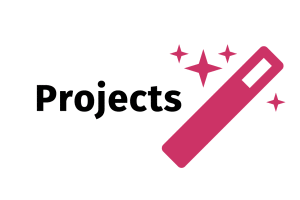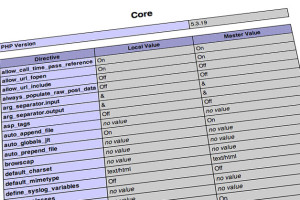FreeGeoIP extension for Symphony CMS
If you have suggestions for features, improvements or spot any bugs, leave a comment at the bottom of the page or alternatively log an issue on GitHub.
What is FreeGeoIP for Symphony CMS?
FreeGeoIP for Symphony CMS returns a users geolocation information based off the awesome freegeoip.net API allowing you to then use this information when presenting the front-end of your website (or another way you see fit).
Example Output
An example of the data set returned in your page XML:
<user-geo-info>
<Ip>8.8.8.4</Ip>
<CountryCode>US</CountryCode>
<CountryName>United States</CountryName>
<RegionCode>CA</RegionCode>
<RegionName>California</RegionName>
<City>Mountain View</City>
<ZipCode>94043</ZipCode>
<Latitude>37.4192</Latitude>
<Longitude>-122.0574</Longitude>
<MetroCode>807</MetroCode>
<AreaCode>650</AreaCode>
</user-geo-info>
Usage
There is a request limit of 10,000 per hour.
Alternatively you can download the source code for freegeoip.net off GitHub and run your own server and simply update the $location variable in the class.freegeoip_service.php file.
Installation
A stock-standard install process. Full instructions on how install a Symphony extension can be found on their site.
Adding it to your site
- Navigate to Pages and edit the page you wish to have FreeGeoIP information
- Add the FreeGeoIP Service Data Source
- Finished! You’ll now see the nodeset in the Page XML.
Version History
- Version 0.3.1 19 May 2014
– Confirm compatibility with Symphony 2.4 - Version 0.3 26 April 2014
– Removed superfluous Response XML node that was simply an extra wrapper
– Changed root node to conform to Symphony naming practices - Version 0.2 25 April 2014
– Switch to making requests over HTTPS. - Version 0.1 25 April 2014
– Initial public release.