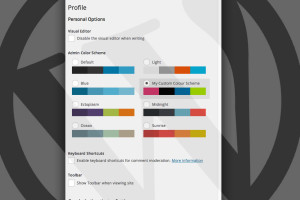[Updated 30 Jan 2013] I’m currently using the Jetpack plugin for WordPress 2.x.x and running my site on HTTPS. I noticed that in the sharing module of the Jetpack plugin it seems to strip out HTTPS for when it’s getting the &counturl parameter for the iframe, but weirdly no-where else. Not sure why it’s doing this (I’m sure there is a reason, but it was unhelpful in my case as it wasn’t obeying my sites protocol).
[UPDATED for 2.1 +]
On line 372 of ./jetpack/modules/sharedaddy/sharing-sources.php
'&counturl=' . rawurlencode( get_permalink( $post->ID ) )
Replace this section with:
'&counturl=' . rawurlencode( $share_url )
The entire line of 372 with the fix applied:
return '<div><iframe allowtransparency="true" frameborder="0" scrolling="no" src="' . esc_url( $this->http() . '://platform.twitter.com/widgets/tweet_button.html?url=' . rawurlencode( $share_url ) . '&counturl=' . rawurlencode( $share_url ) . '&count=horizontal&text=' . rawurlencode( $post->post_title . ':' ) . $via ) . '" style="width:101px; height:20px;"></iframe></div>';
[Fix for versions prior to 2.1]
On line 372 of ./jetpack/modules/sharedaddy/sharing-sources.php
'&counturl=' . rawurlencode( str_replace( 'https://', 'http://', get_permalink( $post->ID ) ) )
I simply removed the str_replace resulting in:
'&counturl=' . rawurlencode( get_permalink( $post->ID ) )
The entire of line 372 with the str_replace removed:
return '<div class="twitter_button"><iframe allowtransparency="true" frameborder="0" scrolling="no" src="' . esc_url( $this->http() . '://platform.twitter.com/widgets/tweet_button.html?url=' . rawurlencode( $share_url ) . '&counturl;=' . rawurlencode( str_replace( 'https://', 'http://', get_permalink( $post->ID ) ) ) . '&count=horizontal&text;=' . rawurlencode( $post->post_title . ':' ) . $via ) . '" style="width:101px; height:20px;"></div>'